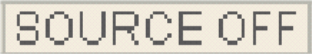Source Mode
Lets you select Tracking mode for the Source, and lets you set Source Mode to OFF
Source Mode can be set to TRACking without the user setting it directly. There are several couplings that cause Source Mode to be automatically set to TRACking (detailed in the table below). One important coupling is that Source Mode is forced to TRACking when the RF Output is turned on if the measurement supports Tracking. Since Source Mode is set to OFF by Mode Preset, this means that you will rarely need to change the Source Mode setting directly.
NOTE
When Source Mode is set to TRACking, the instrument acquires control of the source. When this happens, the source is told to save its state and then perform a preset. Usually both of these operations take very little time; however, on an N5172B or an N5182B, if many Source real-time apps are in use, both save and preset can take many seconds. If it takes longer than the instrument expects to acquire control, you will see an error: “Source connection lost, check interface connection”. If you see this error, and you are using an N5172B or an N5182B, you can shorten the acquire time by presetting your MXG before attempting to use External Source Control.
|
Remote Command |
:INSTrument:SOURce[:SELect] TRACking | OFF :INSTrument:SOURce[:SELect]? |
|
Example |
:INST:SOUR TRAC |
|
Dependencies |
Grayed-out if no Source is selected. In this case go to the Select Source menu to select, configure and/or verify your source Grayed-out and forced to Off if either BBIQ or External Mixing are selected Grayed-out in Measurements that do not support a source Tracking is grayed-out when Manual FFT is selected Tracking is grayed-out when the RF Preselector is on (in models which support the RF Preselector) |
|
Couplings |
When RF Output is turned On, Source Mode is set to TRACking. When Source Mode is turned OFF, RF Output is turned Off Whenever you switch to a Mode in which the Source Mode was previously set to TRACking, it is again set to TRACking. That is, the last setting of the Source Mode is remembered when you leave a Mode and restored when you return Source Mode is forced to TRACking when the RF Output is turned on, if the measurement supports Tracking If Source Mode is set to TRACking, then it is forced to OFF when you select a measurement that does not support Tracking If TRACking is set to TRACking, then it is forced to OFF when you turn on the RF Preselector (in models which support the RF Preselector) Whenever Source Mode is set to TRACking, the instrument acquires the Source. Similarly, the Source is released whenever Source Mode is set to OFF. This is true whether Source Mode was set directly by you, was set indirectly through a coupling, if you switched to a Mode that had previously been set to TRACking, or if you switched to a Mode in which Source Mode is not set to TRACking For an external source, “acquiring the source” involves contacting the external instrument over the remote interface (which puts it into Remote) and taking control of it When you set Source Mode to OFF, it releases the Source (and puts it into Local). For an external source, this means you are now free to operate the source for other purposes When the Source is acquired, its previous state is saved, and when it is released, that state is restored, so that you can acquire and then release the source and it will return to the state it was in before you acquired it |
|
Preset |
OFF |
|
State Saved |
Saved in instrument state |
|
Annunciation |
If the Source Mode is off, the settings panel at the top of the screen shows: See the RF Output control for the case where the Source Mode is Tracking |
When the instrument acquires the Source, the following things happen:
-
The instrument attempts to verify communication with the selected source. If the communication somehow fails, the Source Mode is set to Off, and the instrument will report a message “System Error; source connection lost, check interface connection”. This will also happen if at any time, during normal operation, the source connection fails after having been successfully acquired Note that even if this happens the current Source is not removed from the list of available sources
-
If the communication succeeds, the source goes to Remote. The instrument then commands the external source to save its current state in one of its own internal state registers (Seq 0, state 99)
-
The instrument examines its current Source State and if the settings for the sweep exceed the capabilities of the configured source it clips the settings and displays an informational message, “Some source settings changed to match source limits.” The sweep setting is forced to a setting that allows the source to sweep. The user can then reconfigure the sweep settings one at a time to see which is in conflict. The menu: Show Source Capabilities and Settings… can be used to show potential settings conflicts with the source capabilities
-
The following clip is performed to ensure that the instrument’s start and stop frequencies do not exceed the capabilities of the source:
Instrument start frequency = max\{instrument current start frequency, source minimum frequency\}
Instrument stop frequency = min\{instrument current stop frequency, source maximum frequency\}
In other words, if the instrument’s current state contains a frequency that is outside the frequency range of the Source, the instrument State is clipped to conform to the capabilities of the source. If this happens, an informational message is displayed, “Some analyzer settings changed to match source limits.”
-
Once the Source is acquired, other Auto coupled instrument sweep parameters are changed to perform the Stimulus/Response measurement
-
Additionally, once the Source is acquired, some Source State variables will need to be Preset if they cannot be supported by the current source. These include Multiplier Numerator , Multiplier Denominator, Reverse Sweep, and Source Freq Offset
-
The instrument writes its current (updated) Source State to the source
After this has been done, the source and instrument will operate together in “tracking” mode, which, for an external source, includes a software or hardware handshake for synchronization
If any subsequent setting change of the instrument causes a conflict regarding the calculated source settings (for example, frequency/amplitude/trace point beyond the source ranges), the instrument will clip to the source max/min and generate a warning message, -221 “Data out of Range; clipped to source max/min”.
When the Source is released, the instrument commands the external source to recall its state from its own internal state register (Seq 0, state 99) thus leaving the source in its pre-acquisition state, and the instrument measurement couplings and dependencies are removed, allowing the measurement to return to its normal, non-tracking state. It also puts the Source in Local.